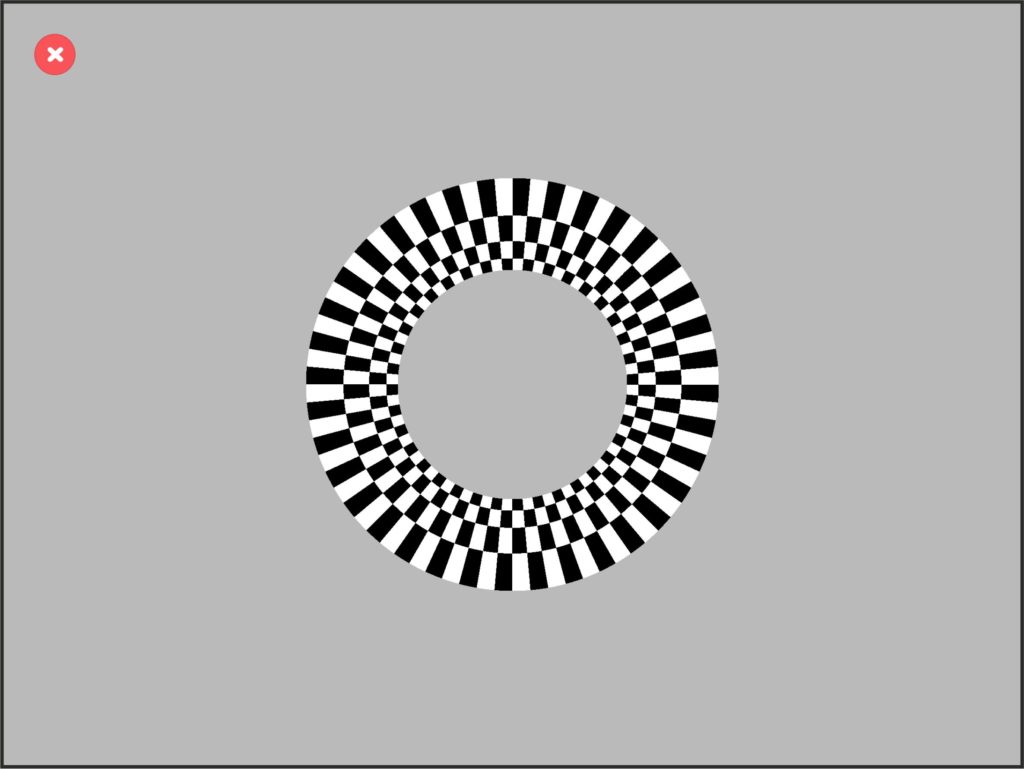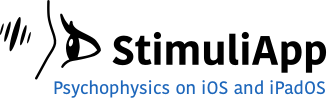Fixation cross
Create a new stimulus.
In the Shape and size group, change the shape property to cross.
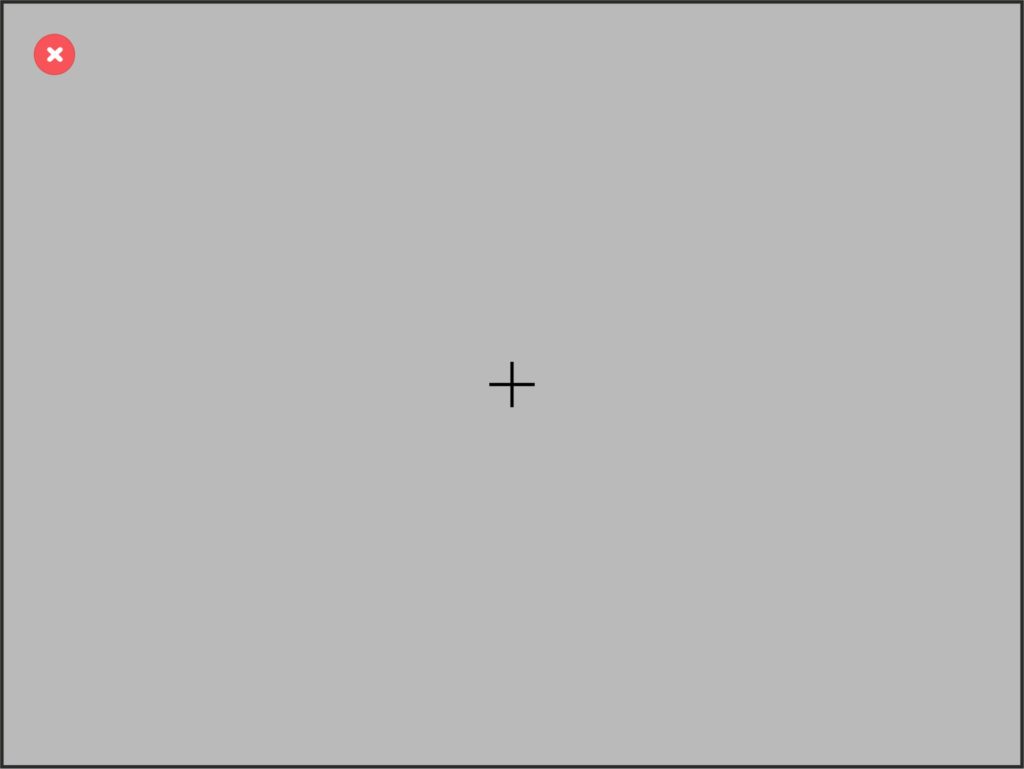
Gabor
Create a new stimulus.
In the Stimulus type group, change the type property to grating.
In the Shape and size group, change the size property to 600 pixels.
In the Contrast group, change the contrast property to gaussian.
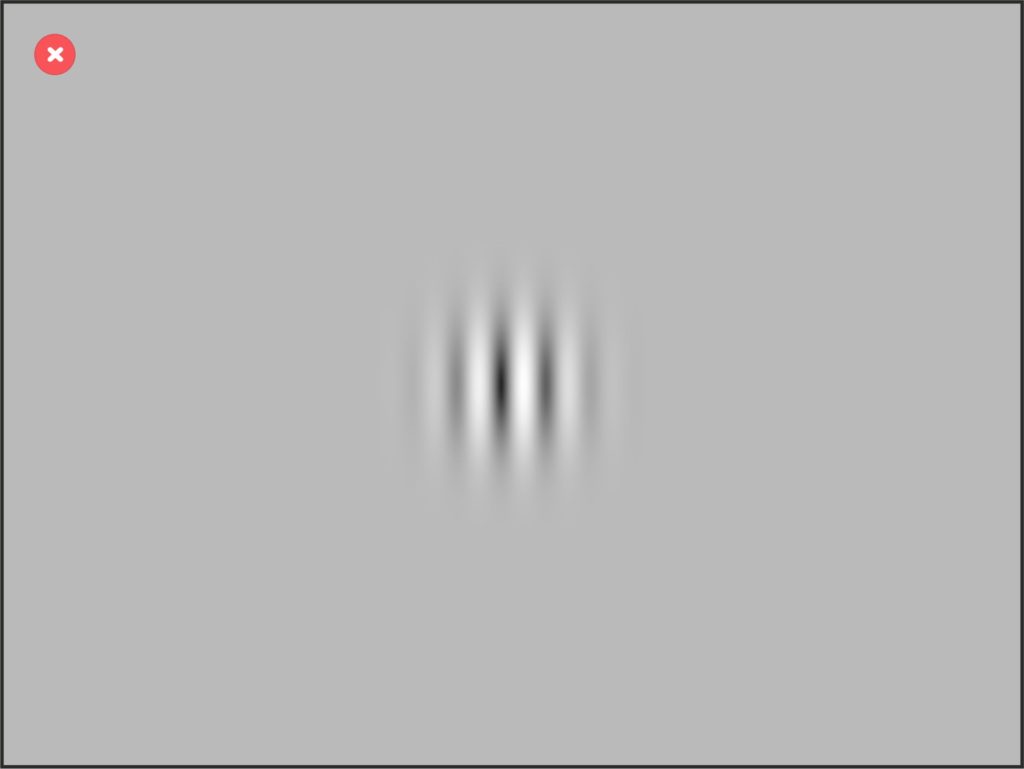
Moving gabor
Starting with the previous gabor stimulus.
In the Stimulus type group, change the phase property to time dependent with a linear function.
Change the phaseSpeed property to 30 rad/s.
White noise image
Create a new stimulus.
In the Stimulus type group, change the color property to luminance.
Change the colorLuminance property to 0.5.
In the Shape and size group, change the size property to 600 pixels.
In the Noise group, change the noise property to gaussian.
Change the noiseTimePeriod to a large value if you want static noise.
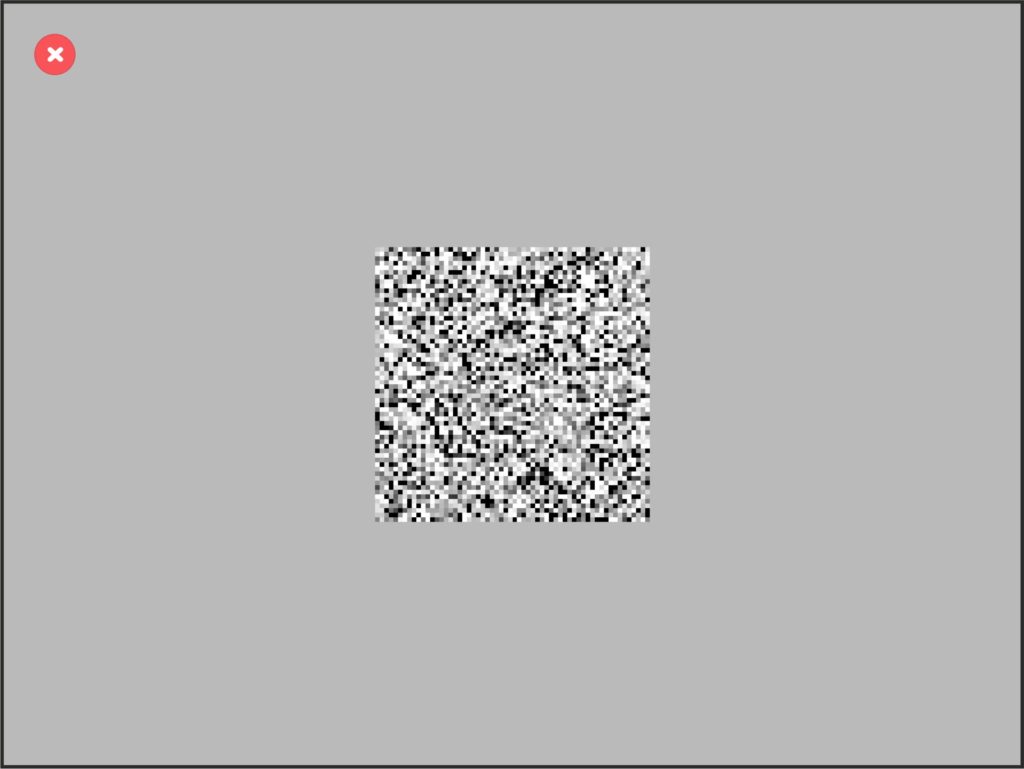
Contrast-Modulated Sine Wave on a Noise Texture Carrier
Starting with the previous white noise stimulus.
In the Modulator of contrast group, change the modulator property to sinusoidal.
Change the modulatorAmplitude to 1.
Change the modulatorPhase property to time dependent with a linear function.
Change the modulatorPhaseSpeed property to 10 rad/s.
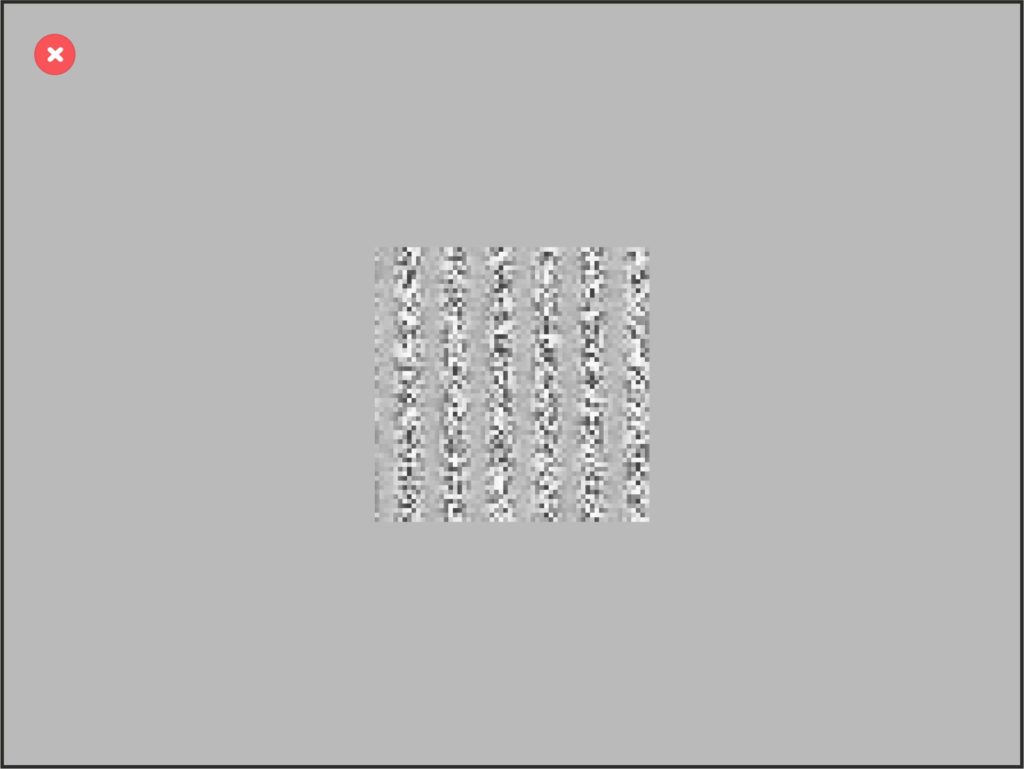
Perlin noise
Create a new stimulus.
In the Stimulus type group, change the color property to luminance.
Change the colorLuminance property to 0.5.
In the Shape and size group, change the size property to 600 pixels.
In the Noise group, change the noise property to perlin.
Try different values for the noiseSmoothness property to see the differences.
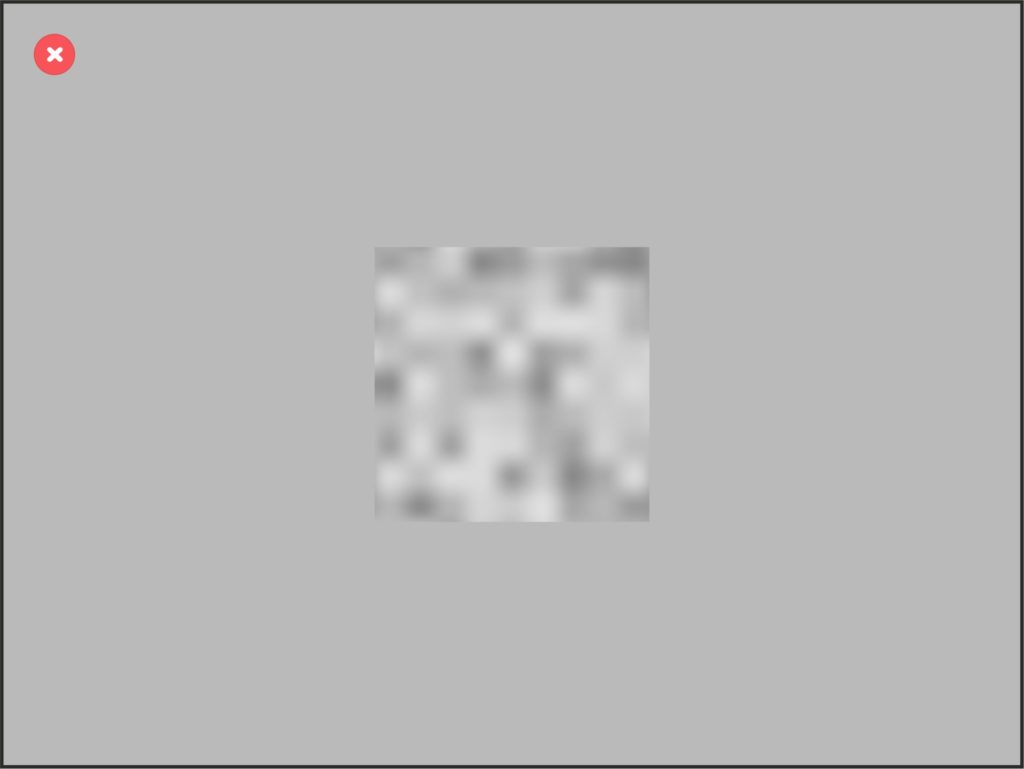
Random Dots
Create a new stimulus.
In the Stimulus type group, change the type property to dots.
In the Shape and size group, change the size property to 600 pixels.
Change any of the properties to change the diameter, direction and color for the type1 and type2 dots.
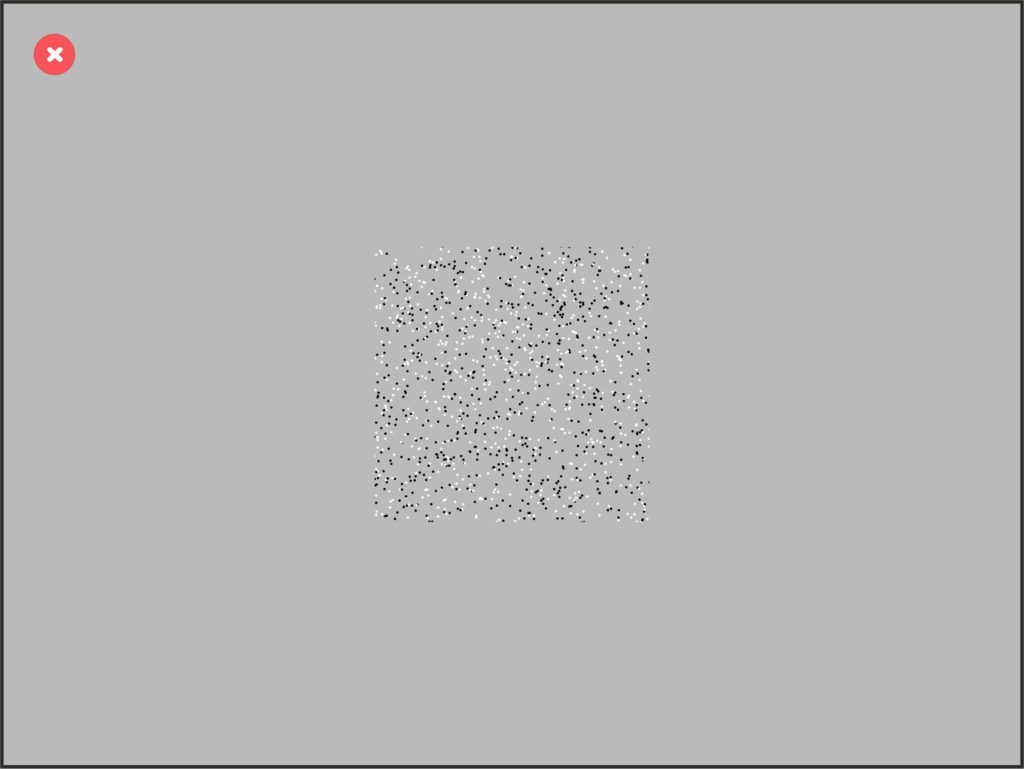
Ring of checkerboards
Create a new stimulus.
In the Stimulus type group, change the type property to radialCheckerboard.
Change the boxAngleSize to 5 degrees.
Change the diameter1 property to 550 pixels.
Change the diameter2 property to 625 pixels.
Change the diameter3 property to 737 pixels.
In the Shape and size group, change the shape to ring.
Change the exteriorDiameter property to 900 pixels.
Change the interiorDiameter property to 500 pixels.