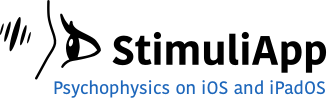Skip to content
Scene name
- name: A name to identify the scene.
Scene duration
- duration: The maximum duration of the scene if no response is given.
- constant: The duration of the scene is a fixed value.
- endOfStimuli: The scene ends when all stimuli end.
- response: To select one of the possible types of responses for the scene. Each time a response is given the scene ends even if the time has not reached the duration of the scene.
Background & layers
- color: Color of the background.
- numberOfLayers: The number of layers in the scene.
By default, all objects are drawn on the same layer, which is drawn on top of the background. If you want to draw one object on top of another, you must increase the number of layers. (This does not apply to video or text objects that are rendered differently, always on top of everything).
When drawing objects, a preassigned space is saved for each one of them. This space is slightly larger than the object itself. If two objects are too close to each other, their respective preassigned spaces can interfere, creating an unwanted empty space between the objects. To avoid this, you should increase the number of layers (or separate the objects a bit if possible).
Increasing the number of layers is computationally costly, so try to use as few layers as possible, especially when working at 120Hz.
- continuosResolution: When using stimuliApp, images are displayed in an sRGB space with 256 possible values for each channel of the RGB color. If you are working only with luminances: R = G = B, there are 256 luminance levels.
Sometimes this limitation on the number of different luminance intensities displayable can be an issue.
By making the continuosResolution property true, the noisy-bit method is implemented.
This method consists of adding a small amount of random noise. The method is described in Allard, R., Faubert, J., 2008. The Noisy-Bit method for digital displays: Converting a 256 luminance resolution into a continuous resolution. Behav. Res. Methods 40, 735–743.
The noisy-bit method, combined with the 256 luminance levels, is perceptually equivalent to an analog display with a continuous luminance intensity resolution when the spatiotemporal resolution is high enough that the noise becomes negligible.
Objects
- background: Background object that sets the color of the screen.
- objects: Objects are drawn on the screen in the same order as they are in this menu, except for video or text objects that are always rendered above everything else. You can change the order of the objects by clicking the Edit button and moving them in the menu.