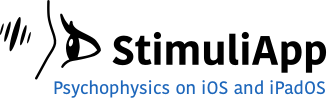In this tutorial, you will create a test to discriminate which location a sound is primarily coming from.
A white noise sound is played for one second, and the participant must decide whether the sound is mainly coming from the left or from the right.
There are different sounds with different left-right balance values, from zero (totally to the left) to one (totally to the right). The order of the different types of sound is not random, but is classified into blocks. In certain blocks it is easier that the same direction is repeated and in certain blocks it is easier that the direction from where the sounds comes changes in each trial.
Creating the stimulus
Go to the Tests menu and create a new test. Name it sounds.
Go to the Stimuli menu and create a new stimulus, name it sound.
Change its type to pureTone.
Change the soundType to whiteNoise.
Change the leftRightBalance to variable.
Within the Duration group, change the start property to 0.5 second. (So that there is a small temporal gap between one sound and the next.).
Within the Duration group, change the duration property to 1 second.
Creating the lists and the blocks
Now go to the Lists menu and create a new list of numerical values. Name it left.
Add 5 values to the list:
0.0, 0.1, 0.2, 0.3, 0.4
Create a new list of numerical values. Name it right.
Add 5 values to the list:
1.0, 0.9, 0.8, 0.7, 0.6
Now create a new list of blocks.
Change the numberOfBlocks to 5 and the lengthOfBlocks to 10. There will be 5 blocks, each consisting of 10 trials.
Change the typesOfBlocks to 2. The startingBlock should be random and the probChangeBlock should be 0.5 (so the next block type is random and does not depend on the previous block type).
The firstBlock is the repetition block:
- firstBlockFirstList = left
- firstBlockSecondList = right
- firstBlockStartingList = random
- firstBlockProbChangeList = 0.2 (it is more likely to stay in the same list)
The secondBlock is the alternation block:
- secondBlockFirstList = left
- secondBlockSecondList = right
- secondBlockStartingList = random
- secondBlockProbChangeList = 0.8 (it is more likely to change list after each trial)
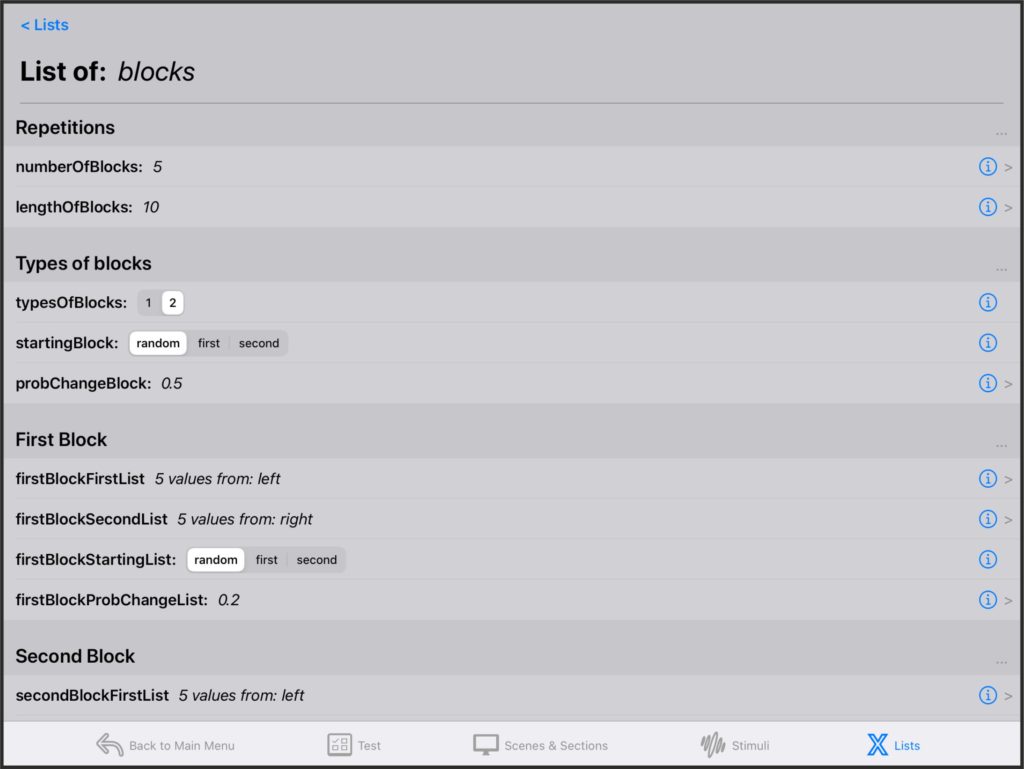
Creating the section and the scene
Go to the Sections menu and create a new section. Name it trials.
Within that section create a new scene. Name it soundPlay.
Add a new object from the sound stimulus.
Change the response to left or right response.
Go back to the trials section and select the new variable: soundPlay_object1_leftRightValance.
Assign the blocks list as the values of the variable. There will be 50 trials in 5 blocks of 10 trials each.
Preview the variables to verify that their distribution is following the block structure.
To make easier the analysis of the results, you can assign a value of 0 to all the trials when the sound is one of the values of the left list, and a value of 1 to all the trials when the sound is one of the values of the right list.
Select trialValueVariable and assign to it the soundPlay_object1_leftRightBalance.
Change the soundPlay_object1_leftRightBalanceValue to other.
Now you can assign a value 0 or 1 depending if the balance is to the left or to the right.
You can also change the reponseValueParameter to soundPlay_value. Then the response of the trial is zero when the response of the participant is left, and the response value for the trial is one when the participant response is right.
When the response value for the trial is equal to the trial value the trial will be considered correct, in other case the trial will be considered incorrect.
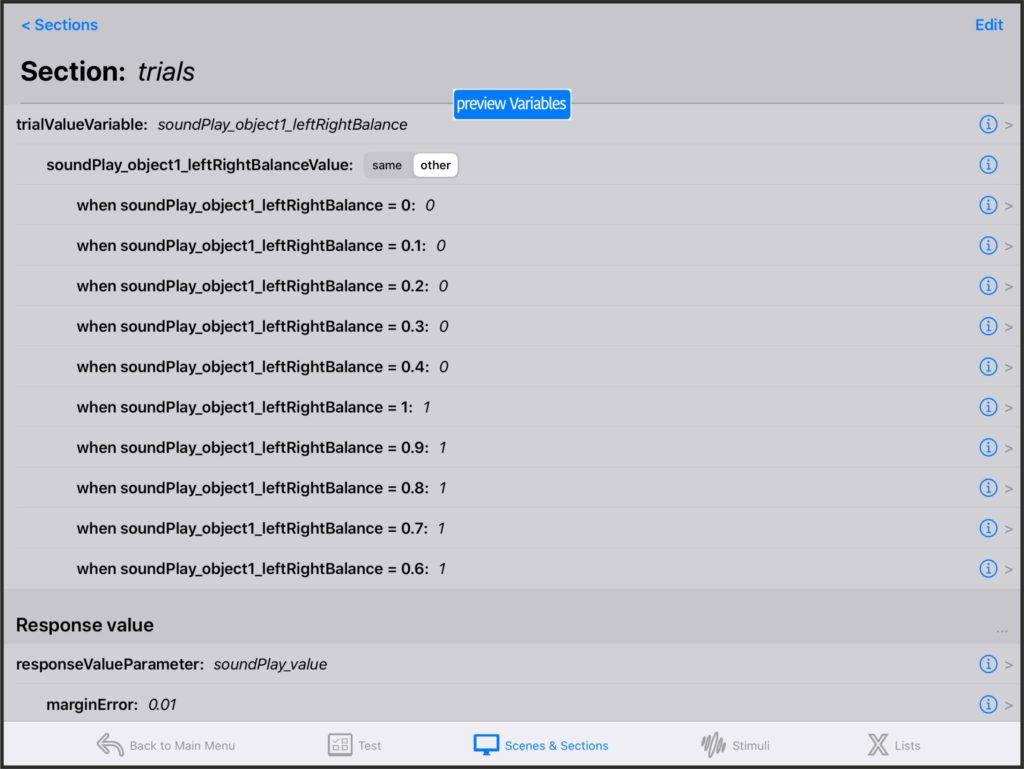
Go to the Test menu and assign the trials section to the firstSection property of the test.
Run the test
Now you can run the test and check the results.
You can add feedback to the participant in a similar way you added feedback to the previous test.
You can download a version of this test from the downloads menu of this web page.
In the next tutorial we will create a test to discriminate contrast.